Hey there project managers!
Sick of trying to keep track of ALL the stakeholders in your project and remembering EXACTLY who you really need to keep on your side?
Here is your solution! I developed this Stakeholder Map in excel for use on my own projects and I can’t work without it now. it even plots them all on a map automatically so you can see visually who you need to be focusing on.
Simply add the details of your STAKEHOLDERS into the main sheet, select what you see with the simple slicers and view your charts – ITS ALMOST COMPLETLY AUTOMATIC!
The slicers update to reflect YOUR data – you can even use the outputs for reporting with no extra effort at all! – its all there at the click of a button.
I have loads more Project Management tools in my shop, and I’m always working on adding more, but if you need something specific, please do get in touch: lindsey@briscoe-consultants.com or book an appointment via the contact us page
This sheet is an EXCEL Download that has been tested with GOOGLE SHEETS so that you can manage and organise all your customers, stakeholders or suppliers in one place whatever tool you are using.
1. See all your stakeholders and how much risk they pose to your project
2. Track engagement and potential issues
3. Select, see and edit all your data easily using shortcut “slicer” buttons
The download bundle will include:
1 x excel workbook with 3 main sheets
o 1 People Tab
o 1 Summary Tab (dashboard)
o 1 Stakeholder Map Dashboard
PLUS…..
o 1 instruction sheet
o 1 extra sheet to assist you in adding rows if you run into any problems










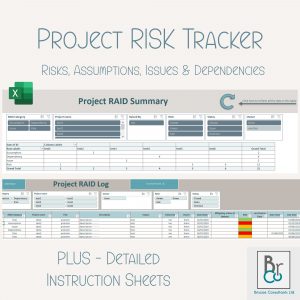




Reviews
There are no reviews yet.